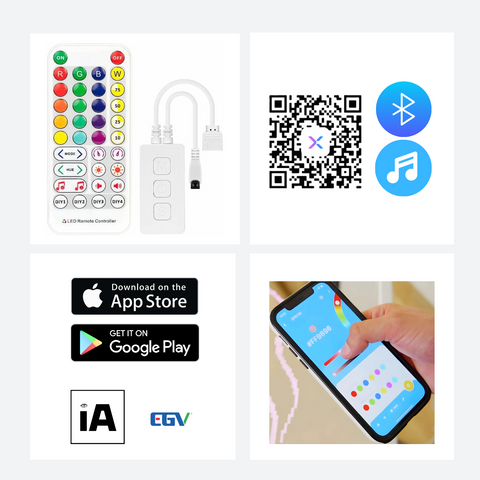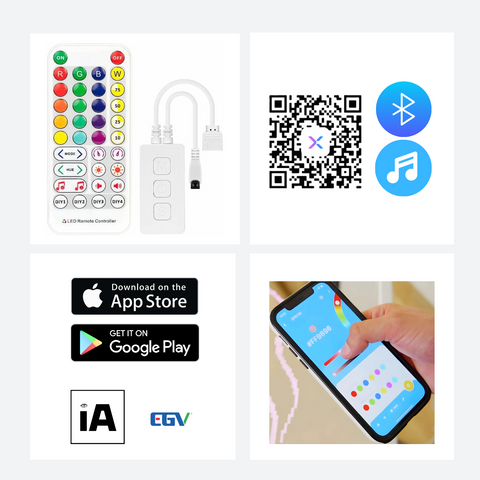App - Pairing Device
To pair your light panel with your iOS or Android device, follow these simple steps:
-
Requirements: Ensure you have your iOS or Android device ready (iOS 10+ or Android 4.4+), and have access to the QR code to download the companion application.
-
*Download and Install Companion App: Begin by downloading, registering, and opening the companion application. You can do this by either scanning the QR code provided or by searching for "BanlanX" on the App Store or Google Play Store. Make sure to download the latest version of the app for optimal performance.
- Pairing Process:
- Open the application and navigate to the home screen.
- Tap on the plus icon located in the top right corner of the screen.
- Select "Add a new device" from the options presented.
- The application will initiate a pairing window where you can select your device. Look for the model number "SP611E" and choose it.
-
Confirmation: Once the pairing process is complete, your IA light panel should now be successfully connected to your device and ready to use.
By following these steps, you can seamlessly pair your light panel with your iOS or Android device and begin enjoying its features.
Features
-
Dual Control Support: The device supports both APP control via your smart device and IR remote control for convenient operation.
-
Automatic Device Connection: Enjoy hassle-free connectivity with automatic device connection and automatic reconnection when the app is launched.
-
Grouping Functionality: Easily organize and control multiple devices by grouping them together according to your preferences.
-
Sound Reactive Modes: Choose from various sound reactive modes including phone mic, player streaming, and on-board mic to synchronize your lighting with your music.
-
Customization Options: Modify device names, calibrate the RGB channel sequence, and utilize timer functions to tailor your lighting experience to your liking.
-
Compatibility: Compatible with common single-line LED driver ICs available on the market, capable of driving up to 600 pixels for versatile lighting setups.
-
Dynamic Effects: Access a library of 142 dynamic effects built into the device, with adjustable effect lengths and the ability to collect favorite effects for easy access.
-
Music Effects: Enjoy 18 built-in music effects with adjustable lengths and sensitivity settings for immersive audiovisual experiences.
-
Wide Voltage Input: Supports DC5-24V wide voltage input, with the power supply featuring anti-reverse connection functionality for added safety.
10. Automatic Parameter Saving: The device automatically saves your setting parameters for convenience, ensuring your preferences are retained even after power cycles.